Well, I had my surgery this morning. It was not as bad as I had expected, but I am glad that I only have a problem in one eye. I was at the hospital at 7:00 this morning and home by 10:00, not bad. The staff at the hospital were fantastic, and so is my doctor Jeff Steeves. I have to put drops in my eye every hour today, not crazy about that! I see him tomorrow morning to check my eye out. The good news is I can't cook or clean for at least a day.
Now if anyone can explain to me how to attach a button I would be greatful.
I am trying to attach a button for Pets on Parade from Sewcalgal's blog, it is a contest for animals and quilts. The pictures are awsome you should for sure check them out.
Here is the quilt that Pippa is laying on all finished and a picture of the pattern cover.
Friday, August 19, 2011
Subscribe to:
Post Comments (Atom)





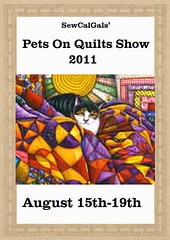




Has anyone gotten back to you about the button? If not, try this. Copy the code under the button on Sewcalgals' site. Start a new post, click the tab that says edit HTML then paste the code in. Switch back out of edit HTML, and continue your post. For the side bar, go to Design, and Add a gadget. When the list of choices comes up, pick 3rd party html. Paste the code in. If I remember, she has it sized at 175 square (you'll see the numbers in the code). Adjust the size if you chooose, keeping both numbers the same. Make the change, then preview it to be sure it is the size you want. I hope this helps.
ReplyDeleteI see you got the button! See, you can run a blog lol! I hope your eye is seeing perfectly as quick as possible :) get well hugs ((())))
ReplyDelete